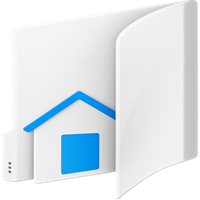ShuleKeeper AI Analytics
Transform your school data into actionable insights with ShuleKeeper's powerful AI analytics. Identify patterns, predict trends, and personalize education like never before.
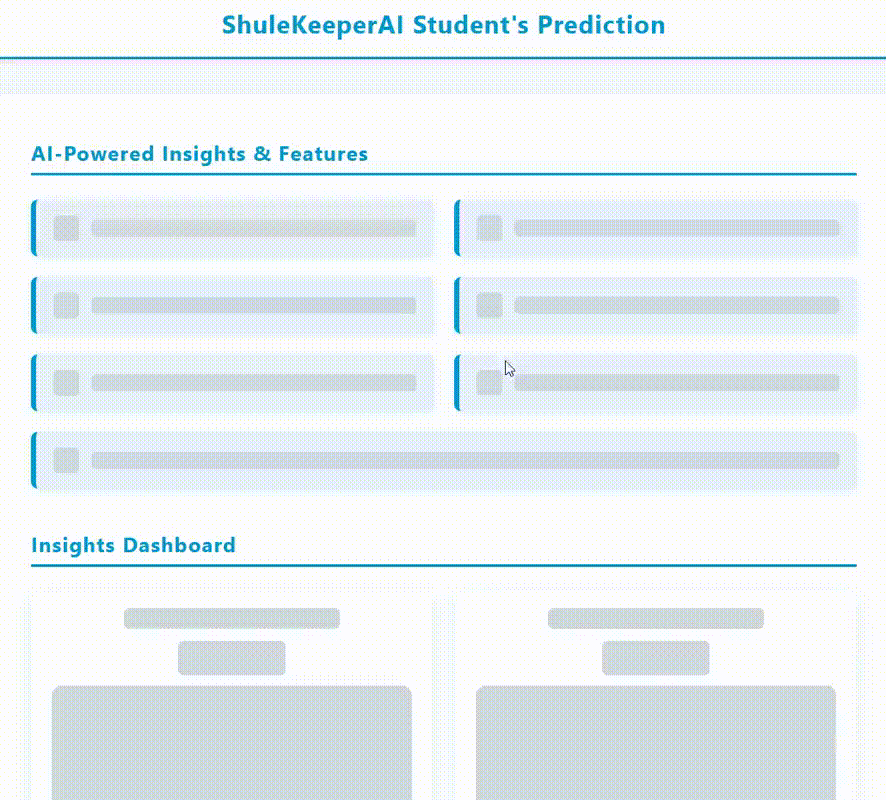
ShuleKeeper Report Card Sets serve as the student assessment catalog. This catalog provides a structured collection of assessments, which can then be used to generate comprehensive student report cards, reflecting individual performance across subjects and skills.
These report card sets form the foundation for all AI analysis, providing the structured data needed to identify patterns, trends, and insights that drive educational improvement. Start using ShuleKeeper AI
ShuleKeeper AI Architecture
Our AI system processes your educational data through a structured pipeline to deliver actionable insights:
System Stored Data
Teachers with assigned classes and subjects, classes, students admission data, report card sets
SUBMITTED
Data is securely submitted to our AI analysis engine
PROCESSED
Our algorithms analyze patterns, trends, and correlations in the data
RETURNED WITH MORE INSIGHTS
Actionable intelligence is delivered back to educators and administrators
ShuleKeeper AI is an intelligent analytics engine that helps educators make data-driven decisions. By analyzing patterns in your existing school data, it provides insights that were previously difficult or impossible to discover manually.
- Transforms raw data into actionable educational intelligence
- Provides a comprehensive view of institutional performance
- Enables evidence-based decision making for school administrators
- Creates a foundation for continuous improvement across all academic areas
- Helps identify at-risk students early for timely intervention
- Optimizes resource allocation based on actual needs and performance data
- Go to your ShuleKeeper Dashboard
- Select the ShuleKeeper AI tab from the navigation menu
- Choose the AI feature you're interested in
- Select data (classes, report card sets, teachers, or students)
- Click Generate to create your report
- Print your results or click Cancel to go back
Gain insights into enrollment trends across classes and identify patterns that can help with resource planning and capacity management.
- Predict future classroom and resource needs based on enrollment trends
- Identify optimal class sizes for different subjects and grade levels
- Plan staffing requirements based on projected student numbers
- Allocate budgets more effectively by anticipating enrollment changes
- Develop targeted recruitment strategies for under-enrolled programs
- Optimize facility usage and planning based on enrollment patterns
- Prevents overcrowding or underutilization of classrooms
- Ensures appropriate student-teacher ratios are maintained
- Helps in strategic planning for future expansion or restructuring
- Supports evidence-based decision making for resource allocation
- Identifies demographic shifts that may impact educational offerings
How To Use:
- Navigate to Dashboard → ShuleKeeper AI → Enrollment Analysis
- Select one or more classes to analyze
- Choose report card sets to include in the analysis
- Click Generate to see enrollment trends
- Print results or click Cancel to go back
Discover patterns in student performance to identify consistent strengths and weaknesses across subjects or topics.
- Pinpoint curriculum areas needing reinforcement or revision
- Identify teaching methods that yield the best results for different subjects
- Develop targeted intervention programs for common weak areas
- Celebrate and build upon academic strengths across the institution
- Create balanced instructional plans that address both strengths and weaknesses
- Allocate specialist resources to areas with the greatest need
- Enables targeted curriculum development and improvement
- Helps identify successful teaching strategies that can be shared across departments
- Supports differentiated instruction to meet diverse student needs
- Provides evidence for resource allocation to specific subject areas
- Creates a culture of continuous improvement based on data
How To Use:
- Navigate to Dashboard → ShuleKeeper AI → Strengths & Weaknesses
- Select a class to analyze
- Optionally select specific students (or leave blank for all students)
- Choose report card sets to include
- Click Generate to identify patterns
- Print results or click Cancel to go back
Identify students who are showing signs of academic decline before it becomes a serious problem, allowing for timely intervention.
- Implement early intervention strategies to prevent student failure
- Reduce dropout rates by addressing academic issues promptly
- Provide targeted support to at-risk students before problems escalate
- Develop proactive counseling programs based on early warning signs
- Improve overall academic outcomes through timely support systems
- Create personalized learning paths for students experiencing difficulties
- Enables proactive rather than reactive student support
- Reduces long-term academic failure by addressing issues early
- Supports inclusive education by identifying needs for additional support
- Helps maintain high overall academic standards across the institution
- Provides evidence for specialized support program implementation
How To Use:
- Navigate to Dashboard → ShuleKeeper AI → Academic Decline
- Select a class to monitor
- Optionally select specific students to focus on
- Choose report card sets for comparison over time
- Click Generate to identify at-risk students
- Print results or click Cancel to go back
Get AI-generated recommendations for personalized support strategies based on individual student performance patterns.
- Create individualized learning plans for diverse student needs
- Optimize resource allocation for maximum student support impact
- Develop specialized programs for gifted, struggling, and average students
- Implement evidence-based interventions with higher success rates
- Track effectiveness of support strategies and adjust as needed
- Facilitate collaboration between teachers, counselors, and parents
- Addresses diverse learning needs within the student population
- Maximizes educational outcomes through targeted interventions
- Supports inclusive education practices
- Enables efficient use of limited educational resources
- Creates a supportive learning environment for all students
How To Use:
- Navigate to Dashboard → ShuleKeeper AI → Support Strategies
- Select a class to analyze
- Optionally select specific students needing support
- Choose report card sets to inform recommendations
- Click Generate for personalized strategies
- Print results or click Cancel to go back
Analyze the correlation between teaching assignments and student performance to identify effective instructional strategies.
- Identify and replicate highly effective teaching practices across the institution
- Develop targeted professional development programs based on actual impact data
- Make informed decisions about teacher assignments and subject allocations
- Recognize and reward high-impact teaching performance
- Create mentoring programs pairing effective teachers with those needing support
- Optimize teaching team compositions for maximum student benefit
- Enables evidence-based professional development planning
- Supports teacher growth and effectiveness through targeted feedback
- Helps build strong teaching teams with complementary strengths
- Provides objective data for performance evaluation and recognition
- Improves overall teaching quality across the institution
How To Use:
- Navigate to Dashboard → ShuleKeeper AI → Teacher Impact
- Select a class to analyze
- Choose a teacher to evaluate
- Select report card sets for the analysis period
- Click Generate to see impact analysis
- Print results or click Cancel to go back
Identify broad learning trends across your entire school to inform curriculum planning and resource allocation.
- Make data-informed decisions about curriculum development and revision
- Identify long-term patterns in student performance across multiple cohorts
- Allocate resources strategically based on institutional performance trends
- Set realistic academic improvement targets based on historical data
- Benchmark school performance against regional or national trends
- Identify the impact of curriculum changes or new teaching approaches
- Supports strategic planning and institutional development
- Provides evidence for curriculum review and enhancement
- Helps identify successful initiatives worth expanding
- Enables benchmarking against other institutions or standards
- Supports accreditation and quality assurance processes
How To Use:
- Navigate to Dashboard → ShuleKeeper AI → Learning Trends
- Optionally select a specific class to focus on
- Choose report card sets for trend analysis
- Click Generate to discover patterns
- Print results or click Cancel to go back
Pinpoint subjects where students consistently struggle and get recommendations for additional resources or instructional support.
- Strategically allocate teaching resources to subjects with the greatest needs
- Invest in targeted learning materials for challenging curriculum areas
- Develop specialized support programs for difficult subjects
- Identify opportunities for cross-curricular integration to reinforce learning
- Make evidence-based decisions about curriculum emphasis and time allocation
- Provide additional professional development for teachers in challenging subjects
- Ensures equitable resource distribution based on actual needs
- Addresses learning challenges in specific subject areas proactively
- Supports curriculum planning and development
- Helps identify where additional instructional support is most needed
- Maximizes the impact of limited educational resources
How To Use:
- Navigate to Dashboard → ShuleKeeper AI → Subject Resources
- Select a class to analyze
- Choose report card sets to include in the analysis
- Click Generate to identify challenging subjects
- Print results or click Cancel to go back